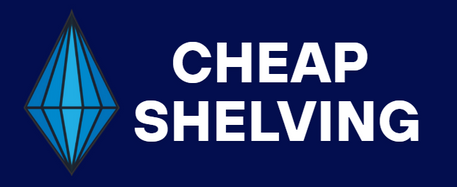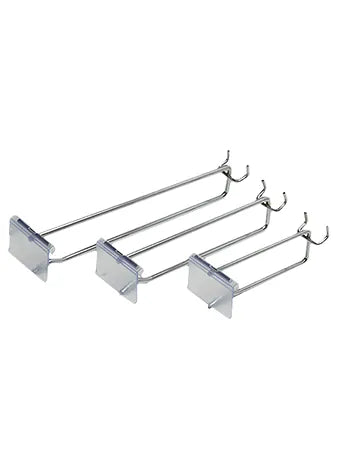Since 2009

A Retailer's Guide to Planograms and Effective Merchandising
A Retailer's Guide to Planograms and Effective Visual Merchandising
In the fiercely competitive world of retail, where first impressions matter, the strategic arrangement of products within your store can make all the difference. This is where planograms and effective visual merchandising come into play. In this guide, we'll dive into the world of planograms and how you can harness their power to boost sales and enhance the shopping experience for your customers.
Understanding Planograms
A planogram, often abbreviated as "POG," is a visual representation or diagram that outlines how and where products should be placed on store shelves to maximise sales and visual appeal. This blueprint takes into account various factors, including product categories, sizes, colours, and consumer behaviour.
Why Are Planograms Important?
- Enhanced Shopping Experience: Planograms guide customers through the store logically, making it easier for them to find what they're looking for. A well-structured layout reduces frustration and encourages longer browsing.
- Increased Sales: By strategically placing complementary items near each other or highlighting bestsellers, planograms can lead to cross-selling and upselling opportunities, increasing your average transaction value.
- Optimised Inventory: Planograms help manage inventory by ensuring that products are consistently restocked and that slow-moving items are not taking up prime shelf space.
- Brand Consistency: They maintain brand consistency by ensuring that product displays align with your brand's image and message.
Creating an Effective Planogram
Analyse Your Space: Start by assessing your store's layout and shelving units. Consider factors like high-traffic areas, sightlines, and focal points.
- Know Your Customers: Understanding your target audience is key. Know their shopping behaviour, preferences, and buying habits.
- Categorise Products: Group products logically based on categories or themes. For example, if you sell clothing, group items by type (e.g., shirts, pants) or occasion (e.g., casual, formal).
- Prioritise Placement: Place high-margin or best-selling items at eye level to attract attention. Reserve lower shelves for less popular or bulkier products.
- Rotate Seasonally: Update your planograms seasonally to reflect changing trends, holidays, or special promotions.
- Monitor and Adapt: Continuously monitor the performance of your planograms using sales data. Make adjustments based on what's working and what's not.
Visual Merchandising Tips
Visual merchandising goes hand in hand with planograms. Here are some additional tips to enhance the aesthetic appeal of your store:
- Use Lighting Effectively: Proper lighting can highlight key products and create a welcoming ambience.
- Consider Colour Psychology: Choose colours that evoke the desired emotions or associations. For instance, red can stimulate appetite in a food store.
- Create Eye-Catching Displays: Arrange products creatively to catch the eye. Use props, mannequins, or themed displays to tell a story.
- Keep It Clean: A tidy store is more inviting. Regularly dust and clean your displays.
Conclusion
In the world of retail, planograms and visual merchandising are indispensable tools for attracting customers, increasing sales, and optimising the shopping experience. By strategically planning the layout of your store and paying attention to visual details, you can create a shopping environment that not only drives revenue but also leaves a lasting impression on your customers. So, start sketching out your planograms and watch your retail success soar.
Best Sellers
-
Flipper Tags Label Holder (Pack of 100)
Original price $30.50 - Original price $35.00Original price$30.50 - $35.00$30.50 - $35.00Current price $30.50Enhance your store's product labeling and pricing system with our 100-Pack Flipper Tags. These versatile and easy-to-use tags are designed to strea...
View full detailsOriginal price $30.50 - Original price $35.00Original price$30.50 - $35.00$30.50 - $35.00Current price $30.50 -
80 Litre Roller Shopping Basket
Original price $48.00Original price $48.00 - Original price $48.00Original price $48.00Current price $38.00$38.00 - $38.00Current price $38.00Revolutionize your customers' shopping experience with our Roller Shopping Baskets. These innovative baskets are designed for maximum convenience, ...
View full detailsOriginal price $48.00Original price $48.00 - Original price $48.00Original price $48.00Current price $38.00$38.00 - $38.00Current price $38.00Save 21% -
Shopping Basket - Metal Handle
Original price $12.00Original price $12.00 - Original price $12.00Original price $12.00Current price $9.90$9.90 - $9.90Current price $9.90Upgrade your customers' shopping experience with our 28 litre Shopping Baskets featuring Metal Handles. These robust and stylish baskets are design...
View full detailsOriginal price $12.00Original price $12.00 - Original price $12.00Original price $12.00Current price $9.90$9.90 - $9.90Current price $9.90Save 18% -
Flat Metal Panel Flipper Peg Hooks (Pack of 100)
Original price $155.00 - Original price $177.00Original price$155.00 - $177.00$155.00 - $177.00Current price $155.00Introducing our Flat Metal Flipper Hooks – the versatile solution designed to add functionality and style to Australian retail businesses. Elevate...
View full detailsOriginal price $155.00 - Original price $177.00Original price$155.00 - $177.00$155.00 - $177.00Current price $155.00 -
Flipper Tags Label Holder with Grip (Pack of 100)
Original price $33.00 - Original price $35.00Original price$33.00 - $35.00$33.00 - $35.00Current price $33.00Enhance your store's product labeling and pricing system with our 100-Pack Flipper Tags with Grip. These versatile and easy-to-use tags are designe...
View full detailsOriginal price $33.00 - Original price $35.00Original price$33.00 - $35.00$33.00 - $35.00Current price $33.00